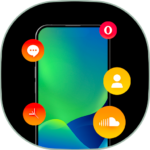In today’s fast-paced digital world, convenience is king. With our smartphones acting as hubs for communication, entertainment, and productivity, having quick and easy access to essential functions is crucial. Enter Control Center, a simple control APK for Android that brings a world of convenience to your fingertips. In this blog post, we’ll dive into the features, benefits, and overall user experience of Control Center, exploring why it’s a must-have app for Android users.
More APK
Control Center is an intuitive and user-friendly application designed to streamline the way you interact with your Android device. Inspired by the Control Center feature in iOS, this APK offers quick access to various settings and functionalities without the need to navigate through multiple menus. With just a swipe, you can control your device’s core features, enhancing your overall Android experience.
Key Features
- Customizable Interface: One of the standout features of Control Center is its highly customizable interface. Users can tailor the control panel to suit their preferences, adding or removing shortcuts based on their needs. Whether you want quick access to your Wi-Fi settings, Bluetooth, or screen brightness, Control Center allows you to configure the layout exactly how you like it.
- Quick Access to Settings: Control Center provides immediate access to essential settings. With a simple swipe, you can toggle Wi-Fi, Bluetooth, airplane mode, and do not disturb mode. Additionally, you can adjust screen brightness, control volume, and manage your device’s flashlight without having to unlock your phone or navigate through multiple settings menus.
- Music Controls: For music lovers, Control Center offers seamless integration with your favorite music apps. You can play, pause, skip tracks, and adjust the volume directly from the control panel, ensuring that your music experience is uninterrupted and effortless.
- Smart Connectivity: Control Center intelligently manages your device’s connectivity features. It allows you to quickly connect to Wi-Fi networks or pair with Bluetooth devices. This is particularly useful when you’re on the go and need to switch between different networks or devices frequently.
- Convenient Shortcuts: The app supports a range of shortcuts to frequently used apps and functions. You can add shortcuts for your camera, calculator, clock, and more, ensuring that the tools you need are always within reach.
- Accessibility Features: Control Center is designed with accessibility in mind. The app includes features such as a magnifier, text size adjustments, and color filters, making it easier for users with visual impairments to interact with their devices.
User Experience
The hallmark of a great application is its user experience, and Control Center excels in this area. The app’s interface is sleek, minimalistic, and easy to navigate. Upon installation, users are greeted with a simple setup process that guides them through customizing their control panel. The app is designed to be lightweight, ensuring that it doesn’t slow down your device or consume excessive battery power.
Installation and Setup
Installing the Control Center is a straightforward process. The APK is available for download from various trusted sources online. Once downloaded, you can follow these simple steps to get started:
- Enable Unknown Sources: Before installing the APK, you need to enable installations from unknown sources. This can be done by going to your device’s Settings > Security > Unknown Sources.
- Download and Install: Download the Control Center APK from a trusted source and open the file to begin the installation process. Follow the on-screen instructions to complete the installation.
- Customize Your Control Center: Once installed, open the app and start customizing your control panel. Add the shortcuts and settings that you use most frequently for a personalized experience.
Benefits of Using Control Center
- Efficiency: Control Center saves you time by providing quick access to essential settings and functions. No more digging through menus to find what you need.
- Personalization: The app’s customizable interface ensures that you have a control panel that reflects your usage habits and preferences.
- Convenience: With Control Center, all your essential controls are just a swipe away, making it easier to manage your device on the go.
- Enhanced Accessibility: The app’s accessibility features make it a valuable tool for users with visual impairments, ensuring that everyone can benefit from its functionalities.
Conclusion
In a world where convenience and efficiency are paramount, Control Center stands out as a must-have app for Android users. Its intuitive design, customizable interface, and quick access to essential settings make it an invaluable tool for enhancing your smartphone experience. Whether you’re a power user looking to streamline your device management or someone who simply wants quicker access to their favorite functions, Control Center has something to offer.
Download Control Center today and take control of your Android device like never before. With its array of features and user-friendly design, you’ll wonder how you ever managed without it.